KORSEED 3.6A Quick USB Charger Bluetooth Car Kit FM Transmitter modulator Audio Music Mp3 Player Phone Wireless Handsfree Carkit
QUESTIONS & ANSWERS
Have a Question?
Be the first to ask a question about this.
Share this Product
Note:
If you have any questions about the operation of the machine, please contact us by email, because each product is operated differently, we will solve it for you, thank you
User Tips:
If you want to use Bluetooth hands-free calling or listening to music, you need to turn the car radio frequency to same as MP3 bluetooth
1.It is a normal phenomenon that FM product will have some noise because of the interference of the local radio signal.Find a vacant or non-interfered frequency and sync KORSEED device to that frequency for minimized static noise.
2.To achieve best audio quality,please set the volume on your phone or the device to maximum and then adjust the volume for your car stereo;you are not suggested to adjust volume of your car speaker to maximum (this will bring lot noise).
3.Suggest that RAM less than 32GB. larger than 32GB which may cause the abnormal reading.
4.Our products support the use of 12-24V normal battery in the car/truck,we recommend that you do not use the product in car/truck that modified the battery.This may cause burned because of instantaneous high current.
5.To protect this device,we recommend to remove it from cigarette outlet after use,to avoid instant high start voltage damage the device.
6.If you want to charge the phone and listen to the car radio at the same time, please note that your radio frequency and our device's frequency do not get too close.










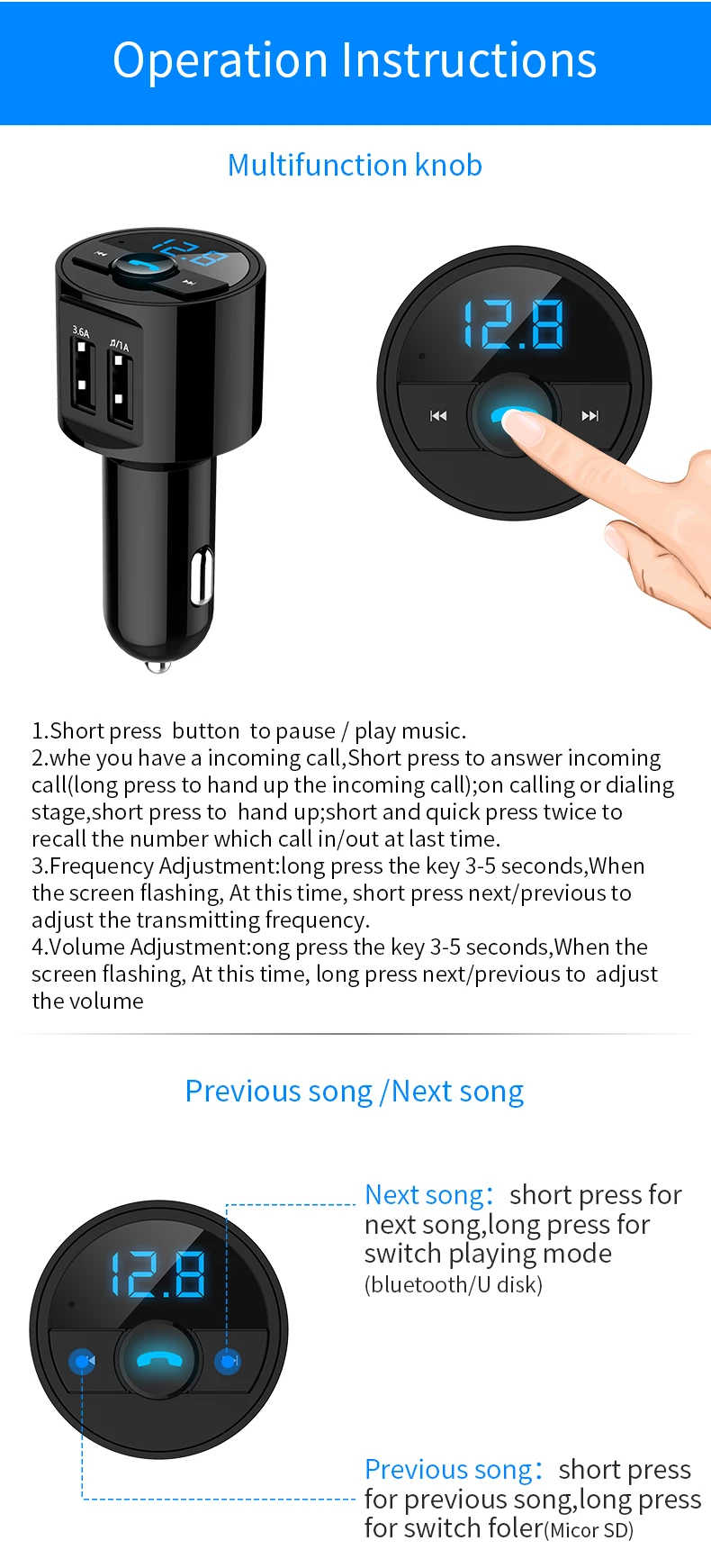


Operation Instructions:
4.1.Power on
(1)Plug the FMT into the car cigarette lighter hole to power on
(2)Car battery voltage display function starts working, the display will shows : car battery voltage normal /abnormal.
(3)Then FMT will display BT , with a voice : The wireless device is ready to pair, and display will switch from BT to frequency alternately until you connect with wireless or insert USB.
(4)To use FMT music playing function, turn on the car FM radio , choose a clean channel, make sure the car radio channel is clean to avoid interference by local radio signal.
(5)Adjust the FM transmitting frequency to match the car radio FM channel.
6). Insert the USB , FMT will start to play automatically.
4.2.Voltage detection function
Long press 【 ![]() 】key to enter the state of frequency adjustment, and the display screen will frequency flashes. Long press【
】key to enter the state of frequency adjustment, and the display screen will frequency flashes. Long press【 ![]() 】key to display the state of battery voltage and the voice broadcast.
】key to display the state of battery voltage and the voice broadcast.
Note: For 12V battery car, the voltage is lower than 11.6V or higher than 14.8V, please check the battery in time; For 24V battery car, the voltage is lower than 23.2V or higher than 27.2V, please check the battery in time.
4.3.Wireless connection
For the first time, it needs to manually match connection with the mobile phone wireless. The matching step as follows: Please insert the car charger into the cigarette lighter interface of the car. After the machine is powered up, the screen bt / frequency flashes alternately, then open your wireless on mobile phone and search the name of the car wireless device "BT28", and connect. After the match is successfully connected, the car's wireless will be automatically connected with the matched cellphone next time, without manual connection again. After the car MP3 and wireless devices connected, then you can play the audio file in wireless devices.
4.4.Hands Free Function Guiding
After connect your smart phone to this BT FMT device:
Answer the call : short press【 ![]() 】to answer incoming call.
】to answer incoming call.
Reject the call : long press【 ![]() 】to hand up the incoming call
】to hand up the incoming call
Hand up: on calling or dialing state ,short press【 ![]() 】to hand up
】to hand up
Recall : short and quick press 【 ![]() 】twice to recall the number which call in/out at last time.
】twice to recall the number which call in/out at last time.
4.5.Adjust the frequency and Volume
The device supports 206 transmitting frequencies: 87.5MHZ-108.0MHZ, long press 【 ![]() 】key 3 to 5 seconds, this moment the screen frequency flashes, short press the【
】key 3 to 5 seconds, this moment the screen frequency flashes, short press the【 ![]() 】or【
】or【 ![]() 】key to adjust the frequency. long press the【
】key to adjust the frequency. long press the【 ![]() 】or【
】or【 ![]() 】key to adjust the volume.
】key to adjust the volume.
4.6.Play U Disk Music
Insert the U disk into the USB2 interface, and the device will automatically recognize the music format of MP3 / WMA / WAV / APE / FLAC in the U disk. Then choose the previous song and the next song by pressing【 ![]() 】【
】【 ![]() 】, long press【
】, long press【 ![]() 】choose U disk folder to play.
】choose U disk folder to play.
4.7. Play Mobile Phone Music
After wireless connection, you can play mobile music, wireless transmission to the car speaker. The music can be controlled by the operation of the phone, and also the music play / pause as well as the previous / next song selection can be controlled by this device.
4.8.Switch Music Sources
This device can play U disk music, can also play wireless device music, if they both exist, by long press【 ![]() 】key to switch between the two.
】key to switch between the two.
4.9.Car charger Function
(1)USB 3.6A port fast charge interface can provide the highest charging current of 5V/3.6 max , for multimedia devices (phones, tablets, etc.)
(2)1A USB data interface can also be used as a charging interface in the use of a dedicated charging cable (without data transfer function).
Usage of Note:
(1)Don't let the product fall for avoiding surface and body damage.
(2)3.6A USB charger port,1A USB charger port &USB reading,Intelligent output voltage and current can be provided.Don't use high-power electrical equipment or power inverter in order to avoide damage.
(3)Compatible with voltage between 12-24V,please do not try other over-range vehicles.
(4)The machine FM transmitter built-in antenna,while also should try to avoid using strong local radio frequency signals to get better sound quality.
(5)please cut the power off when not into use.For normal use, please insert into after auto ignition,it can avoid. damage by too high ignition voltage.

![[variant_title] - KORSEED 3.6A Quick USB Charger Bluetooth Car Kit FM Transmitter modulator Audio Music Mp3 Player Phone Wireless Handsfree Carkit](http://smartdevice.pk/cdn/shop/products/HTB12OuldjbguuRkHFrdq6z.LFXa7_{width}x.jpg?v=1569825838)
![[variant_title] - KORSEED 3.6A Quick USB Charger Bluetooth Car Kit FM Transmitter modulator Audio Music Mp3 Player Phone Wireless Handsfree Carkit](http://smartdevice.pk/cdn/shop/products/HTB1Pspfa56guuRjy1Xdq6yAwpXaM_{width}x.jpg?v=1569825838)
![[variant_title] - KORSEED 3.6A Quick USB Charger Bluetooth Car Kit FM Transmitter modulator Audio Music Mp3 Player Phone Wireless Handsfree Carkit](http://smartdevice.pk/cdn/shop/products/HTB1IJEEl26TBKNjSZJiq6zKVFXa2_{width}x.jpg?v=1569825838)
![[variant_title] - KORSEED 3.6A Quick USB Charger Bluetooth Car Kit FM Transmitter modulator Audio Music Mp3 Player Phone Wireless Handsfree Carkit](http://smartdevice.pk/cdn/shop/products/HTB1egtDHWSWBuNjSsrbq6y0mVXa1_{width}x.jpg?v=1569825838)
![[variant_title] - KORSEED 3.6A Quick USB Charger Bluetooth Car Kit FM Transmitter modulator Audio Music Mp3 Player Phone Wireless Handsfree Carkit](http://smartdevice.pk/cdn/shop/products/HTB1bOvaH7yWBuNjy0Fpq6yssXXab_{width}x.jpg?v=1569825838)
![[variant_title] - KORSEED 3.6A Quick USB Charger Bluetooth Car Kit FM Transmitter modulator Audio Music Mp3 Player Phone Wireless Handsfree Carkit](http://smartdevice.pk/cdn/shop/products/HTB1GFzTmljTBKNjSZFuq6z0HFXaf_{width}x.jpg?v=1569825838)

![[variant_title] - KORSEED 3.6A Quick USB Charger Bluetooth Car Kit FM Transmitter modulator Audio Music Mp3 Player Phone Wireless Handsfree Carkit](http://smartdevice.pk/cdn/shop/products/HTB12OuldjbguuRkHFrdq6z.LFXa7_grande.jpg?v=1569825838)
![[variant_title] - KORSEED 3.6A Quick USB Charger Bluetooth Car Kit FM Transmitter modulator Audio Music Mp3 Player Phone Wireless Handsfree Carkit](http://smartdevice.pk/cdn/shop/products/HTB1Pspfa56guuRjy1Xdq6yAwpXaM_grande.jpg?v=1569825838)
![[variant_title] - KORSEED 3.6A Quick USB Charger Bluetooth Car Kit FM Transmitter modulator Audio Music Mp3 Player Phone Wireless Handsfree Carkit](http://smartdevice.pk/cdn/shop/products/HTB1IJEEl26TBKNjSZJiq6zKVFXa2_grande.jpg?v=1569825838)
![[variant_title] - KORSEED 3.6A Quick USB Charger Bluetooth Car Kit FM Transmitter modulator Audio Music Mp3 Player Phone Wireless Handsfree Carkit](http://smartdevice.pk/cdn/shop/products/HTB1egtDHWSWBuNjSsrbq6y0mVXa1_grande.jpg?v=1569825838)
![[variant_title] - KORSEED 3.6A Quick USB Charger Bluetooth Car Kit FM Transmitter modulator Audio Music Mp3 Player Phone Wireless Handsfree Carkit](http://smartdevice.pk/cdn/shop/products/HTB1bOvaH7yWBuNjy0Fpq6yssXXab_grande.jpg?v=1569825838)
![[variant_title] - KORSEED 3.6A Quick USB Charger Bluetooth Car Kit FM Transmitter modulator Audio Music Mp3 Player Phone Wireless Handsfree Carkit](http://smartdevice.pk/cdn/shop/products/HTB1GFzTmljTBKNjSZFuq6z0HFXaf_grande.jpg?v=1569825838)

![[variant_title] - Shini Q141 Stereo Headphones Sports Running Earphones EarHook Headset Music Bass Earbuds Handsfree For iPhone4/5/6 Samsung](http://smartdevice.pk/cdn/shop/products/HTB1PiklUrPpK1RjSZFFq6y5PpXaB_{width}x.jpg?v=1569827918)
![[variant_title] - Rovtop Mini 3.5mm Jack Bluetooth Car Kit Handsfree Music Audio Receiver Adapter Auto Bluetooth AUX for Speaker Headphone Car Z2](http://smartdevice.pk/cdn/shop/products/HTB1L2IQbifrK1RjSspbq6A4pFXar_{width}x.jpg?v=1569827789)
![[variant_title] - New V9 Handsfree Wireless Bluetooth Earphones Noise Control Business Wireless Bluetooth Headset with Mic for Driver Sport](http://smartdevice.pk/cdn/shop/products/HTB1pAKbE3DqK1RjSZSyq6yxEVXaO_{width}x.jpg?v=1569827066)
![[variant_title] - DAONO V9 Handsfree Business Bluetooth Headphone With Mic Voice Control Wireless Bluetooth Headset For Drive Noise Cancelling](http://smartdevice.pk/cdn/shop/products/HTB1A8dXXZyYBuNkSnfoq6AWgVXae_{width}x.jpg?v=1569824134)