Speech Recognition Module Voice Recognition Module Serial Control Module with Micro and 4pin wire For Arduino
QUESTIONS & ANSWERS
Have a Question?
Be the first to ask a question about this.
Share this Product
Voltage: 4.5 to 5.5 V
Current: < 40 ma
Digital interface: 5 v TTL level UART interface
Analog input: 3.5 mm needle mono microphone connector + microphone interface
Size: 30 mm x 47.5 mm
This module can be stored article 15 voice commands. The 15 were divided into three groups, each group of five. First of all, we should have a set of a set of records voice commands. , after it can identify the group of five voice instructions before through serial command into a group. If we need to implement other group of instructions, we need the instruction set of import should be. This module has independent speaker. If your friends by voice input instructions, and not your voice commands, it may not be able to identify the instructions.
Example 1
Here, I'll give you an example to show how to use language to control the light red, green and blue.
1. The recording
We need to send a serial command to the module. You may need a USB to TTL module to connect it with PC. After 0 xaa11 send commands to the recording. For more detailed information please refer to the manual product.
Both Please record the following voice instrctions in order: Please in order for recording the following instructions:
WHITE
RED
GREEN,
BLUE
OFF
2. The hardware connection
3. Code
int redPin = 11; // R petal on RGB LED module connected to digital pin 11
int greenPin = 9; // G petal on RGB LED module connected to digital pin 9
int bluePin = 10; // B petal on RGB LED module connected to digital pin 10
byte com = 0; //reply from voice recognition
void setup()
{
Serial.begin(9600);
pinMode(ledPin, OUTPUT); // sets the ledPin to be an output
pinMode(redPin, OUTPUT); // sets the redPin to be an output
pinMode(greenPin, OUTPUT); // sets the greenPin to be an output
pinMode(bluePin, OUTPUT); // sets the bluePin to be an output
delay(2000);
Serial.write(0xAA);
Serial.write(0x37);
delay(1000);
Serial.write(0xAA);
Serial.write(0x21);
}
void loop() // run over and over again
{
while(Serial.available())
{
com = Serial.read();
switch(com)
{
case 0x11:
color(255,255,255); // turn RGB LED on -- white
break;
case 0x12:
color(255, 0, 0); // turn the RGB LED red
break;
case 0x13:
color(0,255, 0); // turn the RGB LED green
break;
case 0x14:
color(0, 0, 255); // turn the RGB LED blue
break;
case 0x15:
color(0,0,0); // turn the RGB LED off
break;
}
}
}
void color (unsigned char red, unsigned char green, unsigned char blue) // the color generating function
{
analogWrite(redPin, red*102/255);
analogWrite(bluePin, blue*173/255);
analogWrite(greenPin, green*173/255);
}
Put the above code is loaded into the Arduino. When the load code, please disconnect the TX and RX, otherwise it might damage the serial port.
4. The video
Code after loading, to RX and TX and press ArduinoRESET key.
But can watch the video on the Yutube.
Example 2
Here, we will tell you how to use the GPIO output control other devices.
Step 1
First you need to record the voice commands. Send command 0 xaa12 (group 2).
Please record the following five kinds of voice commands, according to the given order:
"One"
"Two"
"Three"
"Four"
"Five"
Please note that must be articulate.
Step 2
The mobile device connected with the LED in the following way:

Step 3
With 20 xaa2 command into a second set of voice commands set of commands, or will the GCH pin high and GCL pin low.
Speak voice commands.
Now, you can be LED by voice control.
Shipping list:
The speech recognition Module x1
MIC x1
4 pin wire x1


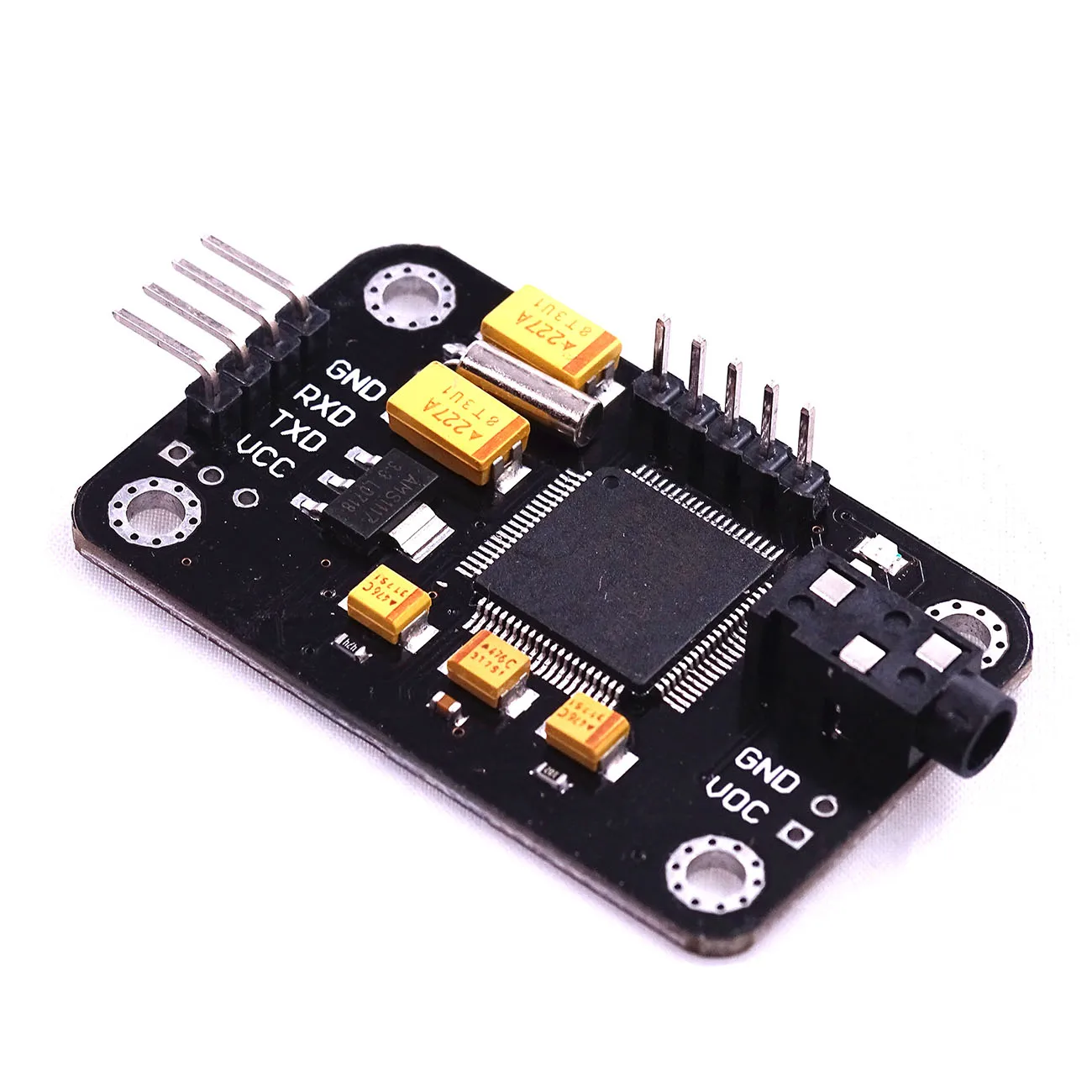


![[variant_title] - Speech Recognition Module Voice Recognition Module Serial Control Module with Micro and 4pin wire For Arduino](http://smartdevice.pk/cdn/shop/products/HTB1WxYYlJknBKNjSZKPq6x6OFXab_{width}x.jpg?v=1569828211)

![[variant_title] - Speech Recognition Module Voice Recognition Module Serial Control Module with Micro and 4pin wire For Arduino](http://smartdevice.pk/cdn/shop/products/HTB1WxYYlJknBKNjSZKPq6x6OFXab_grande.jpg?v=1569828211)

![[variant_title] - Proto Screw Shield V2/V3 Assembled prototype terminal expansion board for Arduino UNO R3](http://smartdevice.pk/cdn/shop/products/HTB1cMESbdfvK1RjSszhq6AcGFXaK_{width}x.jpg?v=1569827511)

![[variant_title] - Liquid PH Value Detection Regulator Sensor Module Monitoring Control Meter Tester + BNC PH Electrode Probe For Arduino](http://smartdevice.pk/cdn/shop/products/HTB1gm15Xkfb_uJkSmFPq6ArCFXab_{width}x.jpg?v=1569826063)