SANDA Bluetooth Smart Watch for IOS Android Men Women Sport Intelligent Pedometer Fitness Bracelet Watches for iPhone Clock Men
QUESTIONS & ANSWERS
Have a Question?
Be the first to ask a question about this.
Share this Product
SANDA Bluetooth Smart Watch for IOS Android Men Women Sport Intelligent Pedometer Fitness Bracelet Watches for iPhone HUAWEI
Model: SANDA SD01/SD02
Dial Diameter: 37mm/1.46 inches
Strap Width: 15mm/0.59 inches
Thickness: 6mm/0.24 inches
Product Weight: About 20g
Battery: 50mAH
Compatibility: IOS8.0 and above & Android 4.4 and above
Waterproof: IP65
Because the watch is smart, please charge more than 2 hours for a single charge. Do not support high-power charger charging, it is recommended to use a laptop or computer host to charge.
Battery: USB charging
Features: Calorie,Pedometer,Distance,Remote Camera,Water Resistant,Sleep Monitor,Alarm,Call ID, Message Reminder,Long Standby



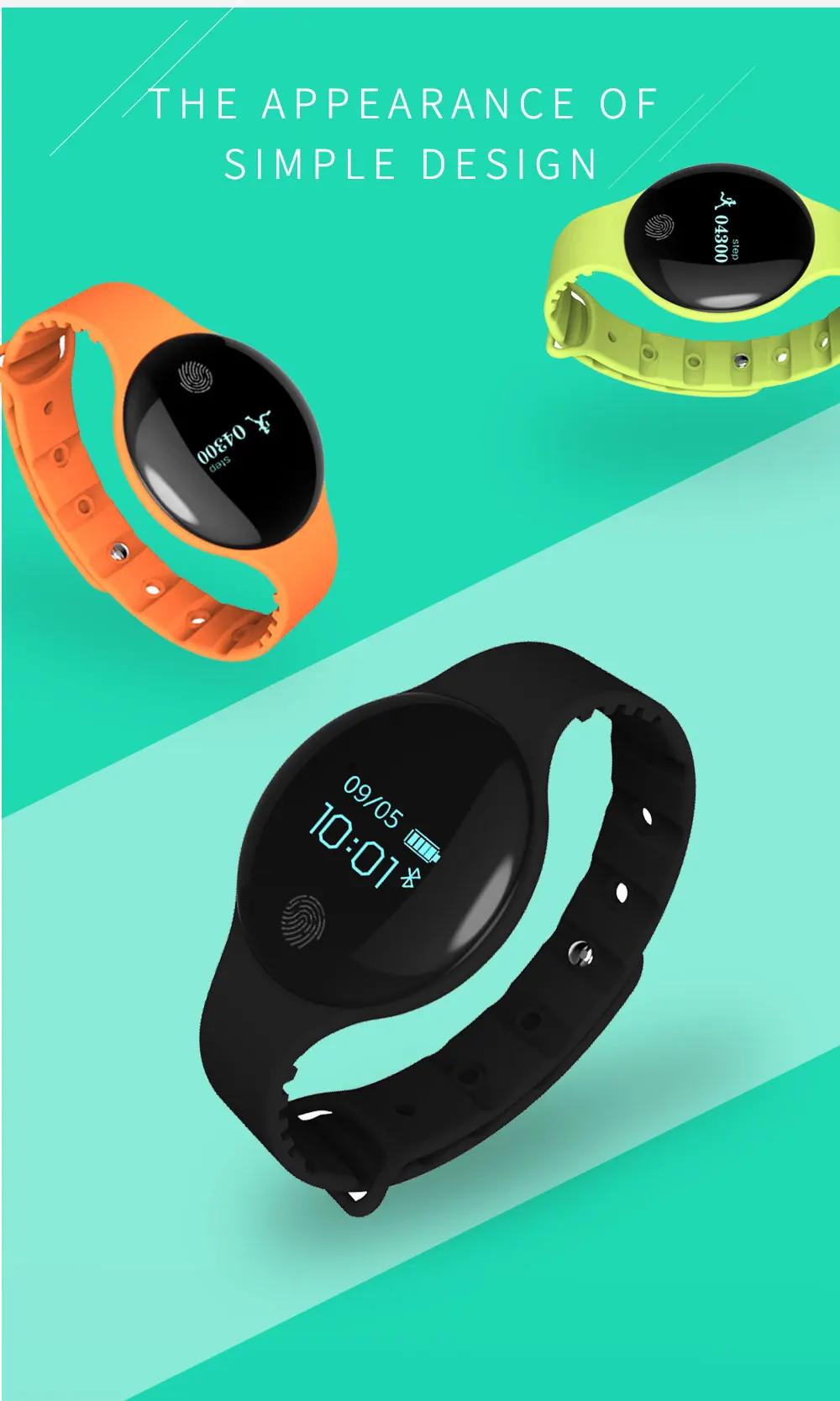
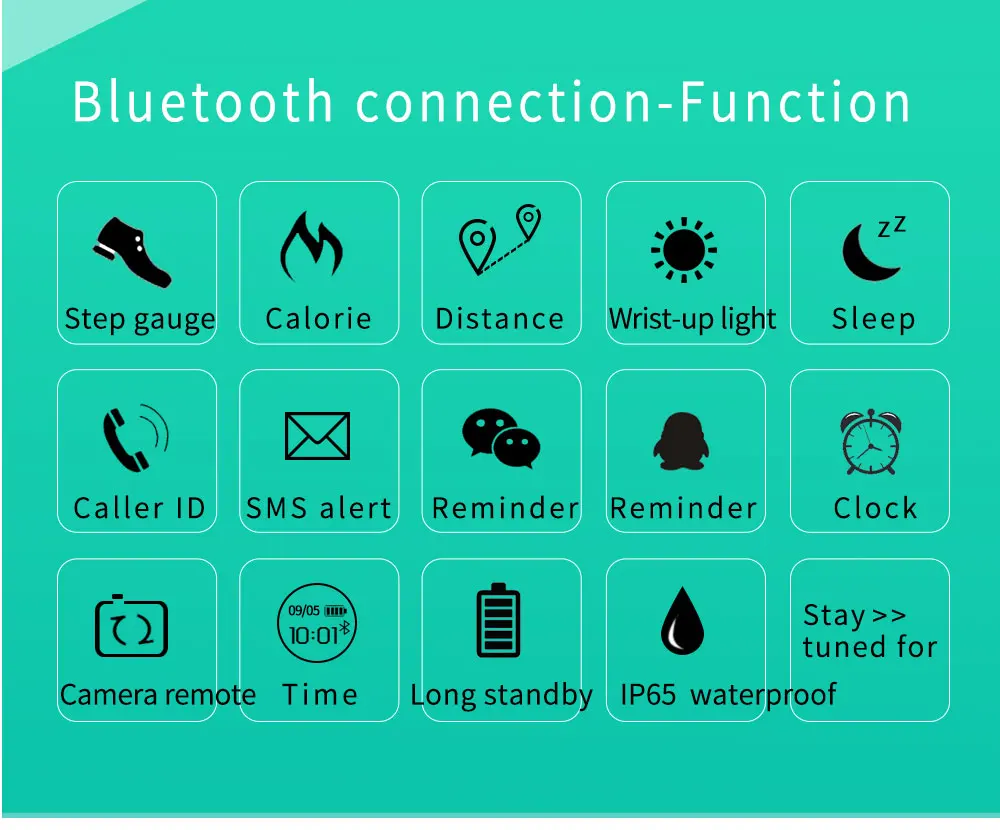

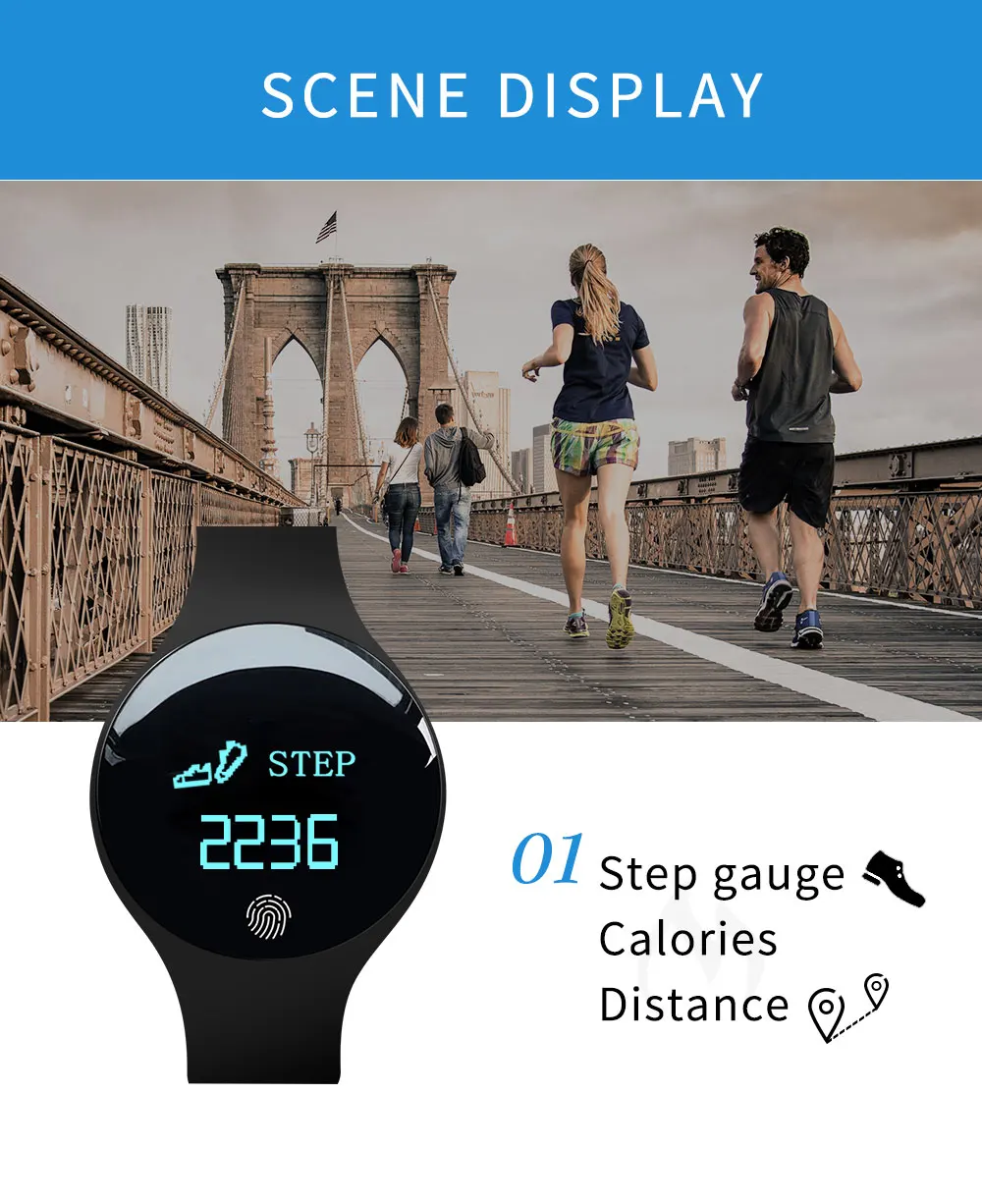



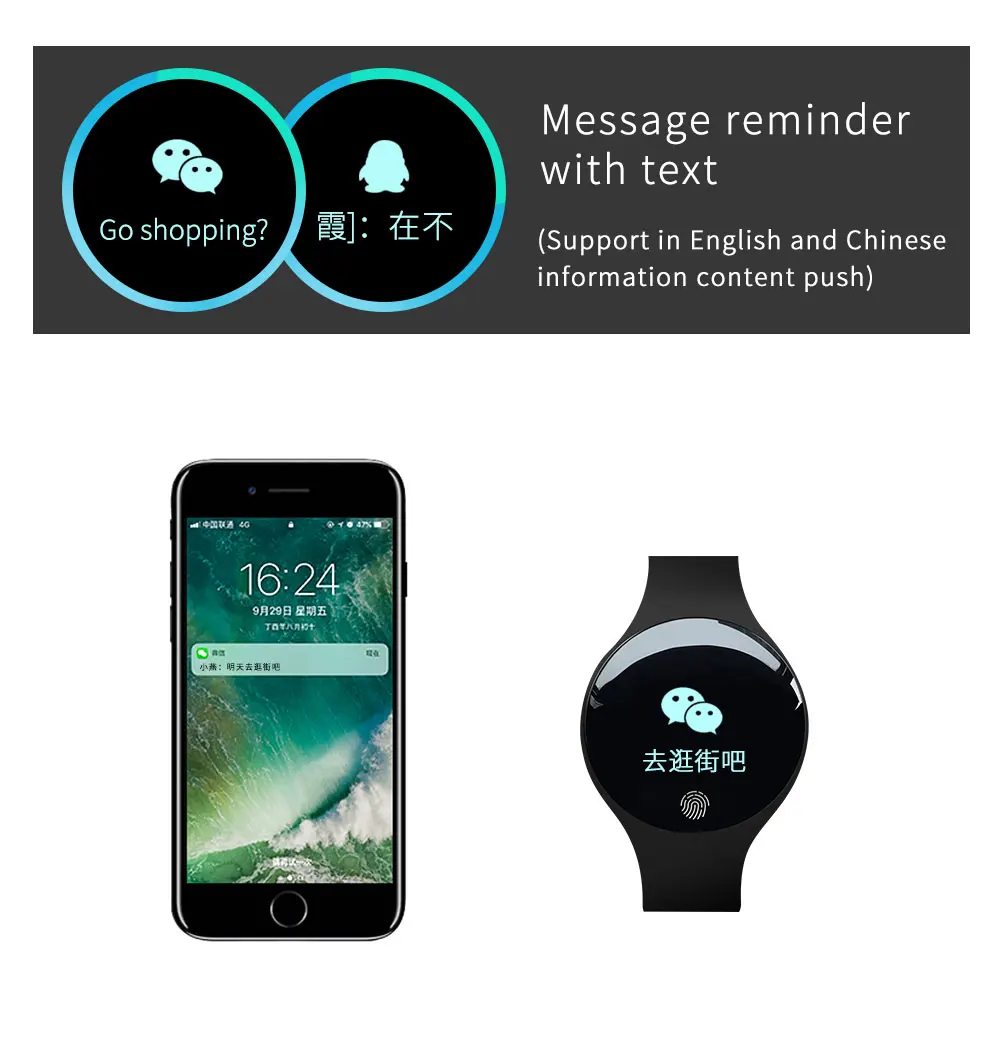
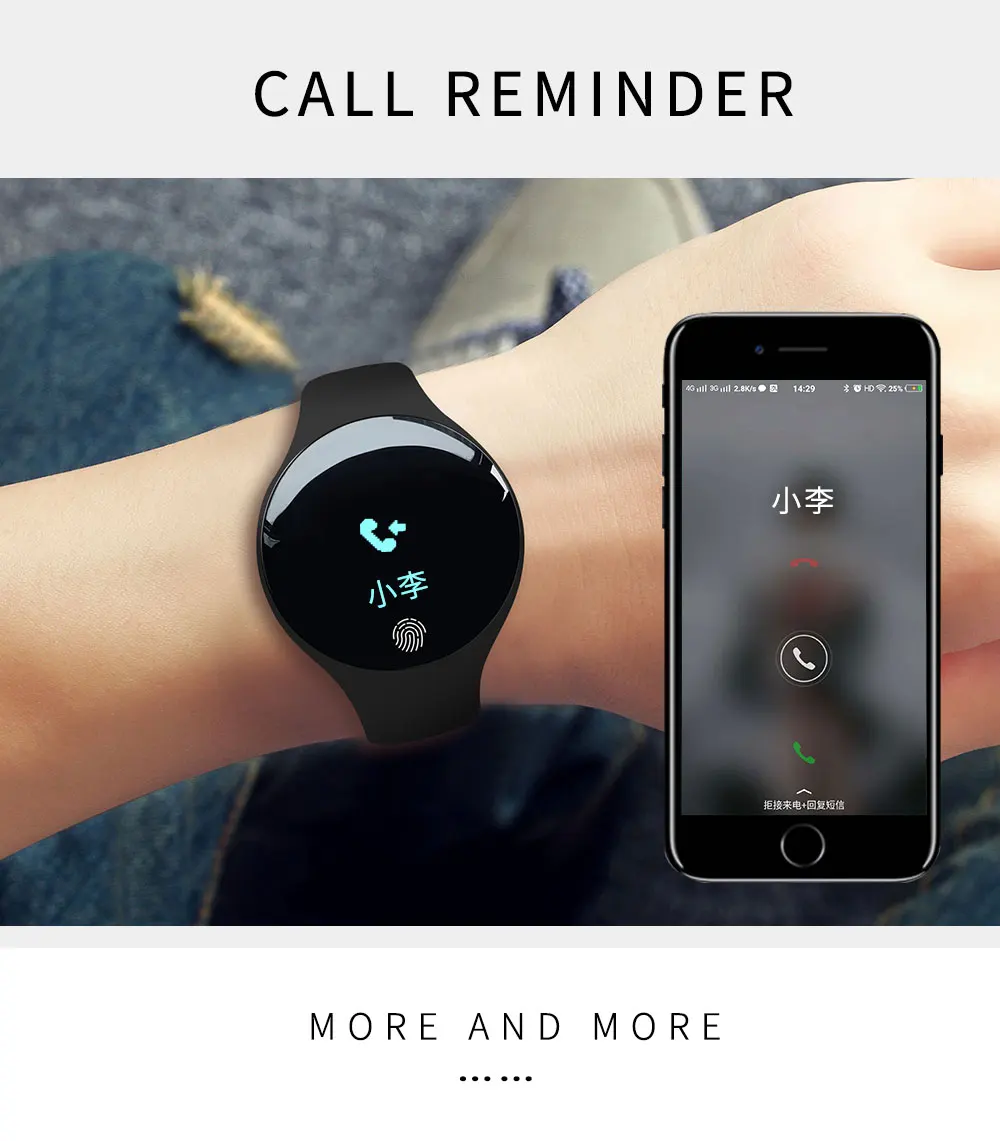
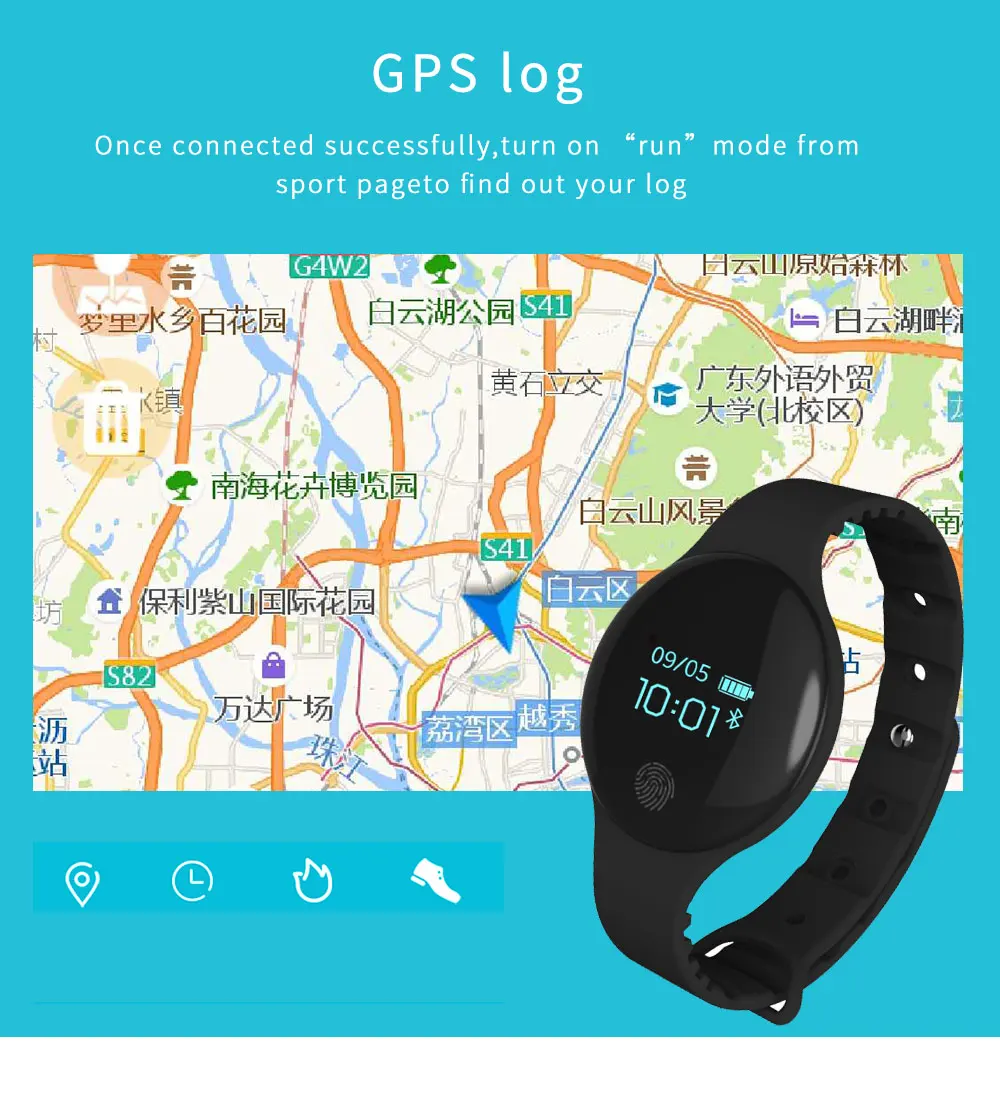
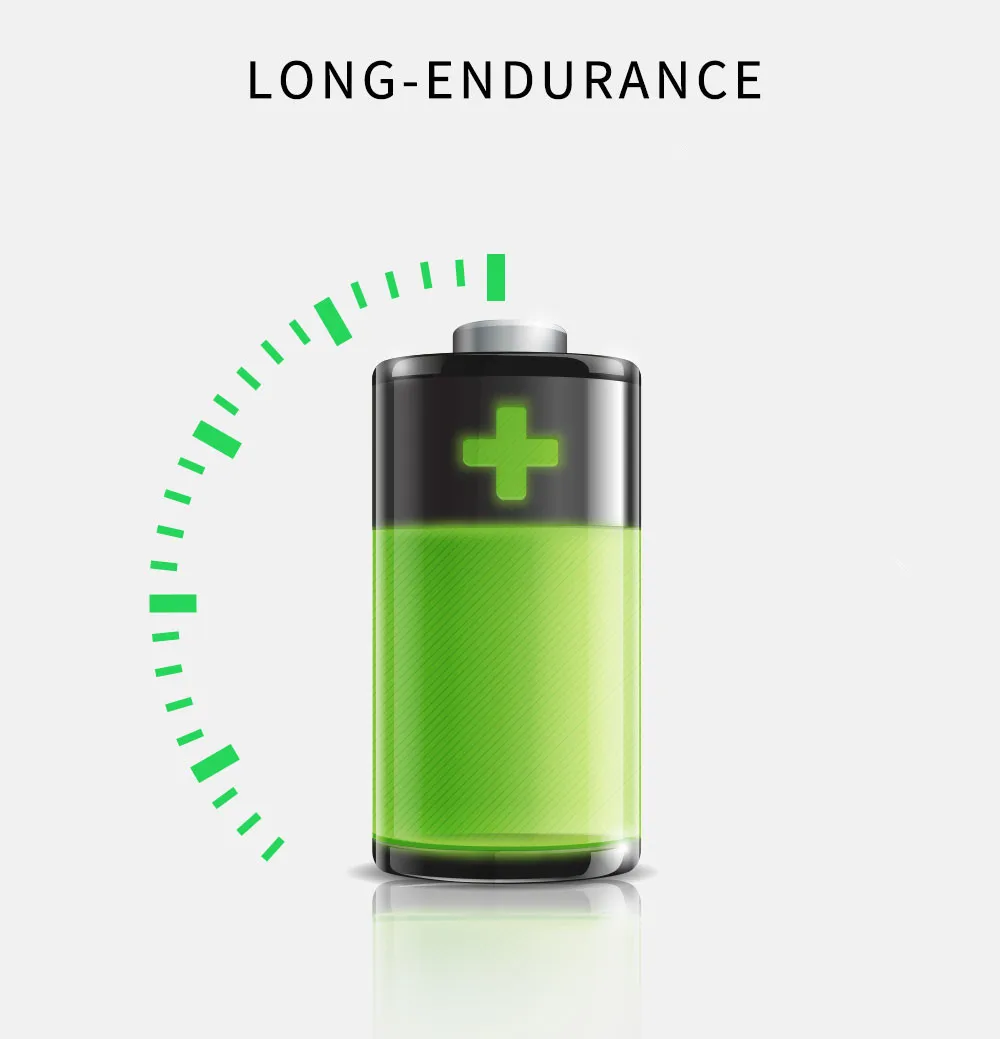


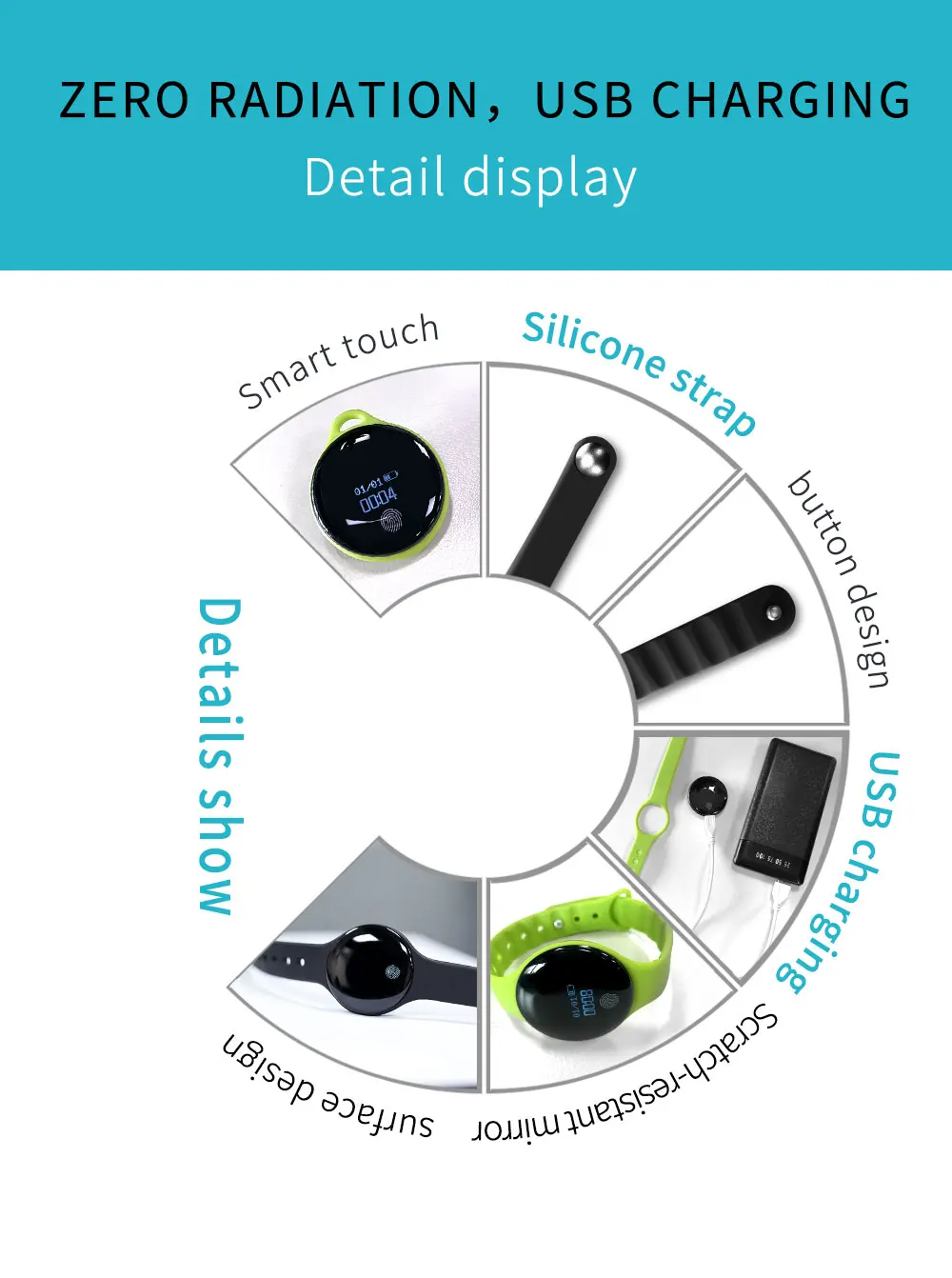

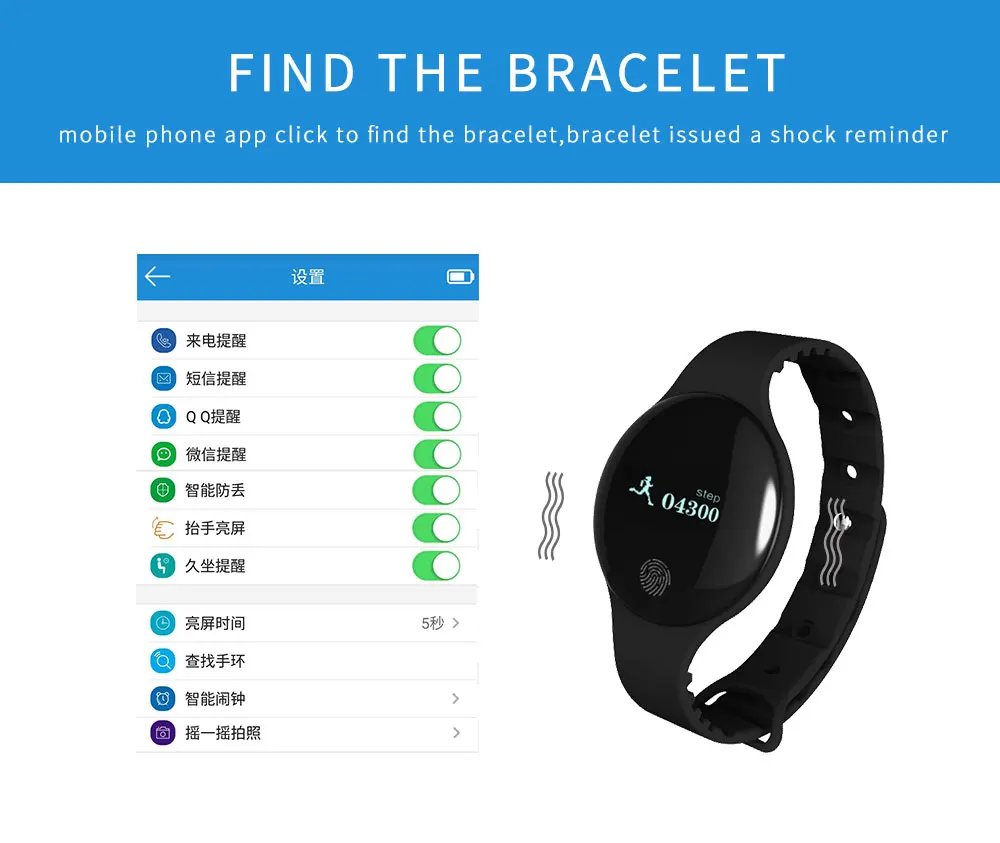

FAQ:
How to connect the Bracelet ?
Make sure the bracelet is powered on, the Bluetooth is turned on in phone.Please search and download the "FlagFit" APP in the app store first, or scan the two-dimensional code on the back of the watch box to download "FlagFit".
Open the APP software, click "Device", pull down the phone screen, refresh the device that APP can search, find the "TLW08" Bluetooth device, click the link. When the link is successful, please synchronize the APP data (Android phones can click "Shake to take a picture" to synchronize the data, Apple phones in the sleep detection page, pull down the phone screen synchronization data), and then you can see the "phone reminder" function in the "push message" or the APP interface.
If you need them, you can open them, and use them normally. If you see the bracelet is not connected, try to restart the phone's Bluetooth.If you restart the Bluetooth or the connection is not on the phone Bluetooth settings, click ! into the secondary interface, ignore the device; then enter the App, click on the connection device to try again.If your problem can't be solved, Please contact our customer service, our team will help you at any time.
How long can a bracelet battery last?
After receiving the bracelet, you first need to use a matching charging tool to charge the bracelet. Single charge more than 2 hours, it is recommended that you use low-power charging equipment, such as a notebook or computer mainframe charging, do not use a high-power charger.

![[variant_title] - SANDA Bluetooth Smart Watch for IOS Android Men Women Sport Intelligent Pedometer Fitness Bracelet Watches for iPhone Clock Men](http://smartdevice.pk/cdn/shop/products/HTB1fONUV7PoK1RjSZKbq6x1IXXaL_{width}x.jpg?v=1569827835)
![[variant_title] - SANDA Bluetooth Smart Watch for IOS Android Men Women Sport Intelligent Pedometer Fitness Bracelet Watches for iPhone Clock Men](http://smartdevice.pk/cdn/shop/products/HTB1P82vuL5TBuNjSspmq6yDRVXao_{width}x.jpg?v=1569827835)
![[variant_title] - SANDA Bluetooth Smart Watch for IOS Android Men Women Sport Intelligent Pedometer Fitness Bracelet Watches for iPhone Clock Men](http://smartdevice.pk/cdn/shop/products/HTB1I4GJhiMnBKNjSZFCq6x0KFXaQ_{width}x.jpg?v=1569827835)
![[variant_title] - SANDA Bluetooth Smart Watch for IOS Android Men Women Sport Intelligent Pedometer Fitness Bracelet Watches for iPhone Clock Men](http://smartdevice.pk/cdn/shop/products/HTB1qlWEuMaTBuNjSszfq6xgfpXa7_{width}x.jpg?v=1569827835)
![[variant_title] - SANDA Bluetooth Smart Watch for IOS Android Men Women Sport Intelligent Pedometer Fitness Bracelet Watches for iPhone Clock Men](http://smartdevice.pk/cdn/shop/products/HTB1x6ZngZIrBKNjSZK9q6ygoVXa3_{width}x.jpg?v=1569827835)
![[variant_title] - SANDA Bluetooth Smart Watch for IOS Android Men Women Sport Intelligent Pedometer Fitness Bracelet Watches for iPhone Clock Men](http://smartdevice.pk/cdn/shop/products/HTB1BjSoaXzsK1Rjy1Xbq6xOaFXab_{width}x.jpg?v=1569827835)








![[variant_title] - SANDA Bluetooth Smart Watch for IOS Android Men Women Sport Intelligent Pedometer Fitness Bracelet Watches for iPhone Clock Men](http://smartdevice.pk/cdn/shop/products/HTB1fONUV7PoK1RjSZKbq6x1IXXaL_grande.jpg?v=1569827835)
![[variant_title] - SANDA Bluetooth Smart Watch for IOS Android Men Women Sport Intelligent Pedometer Fitness Bracelet Watches for iPhone Clock Men](http://smartdevice.pk/cdn/shop/products/HTB1P82vuL5TBuNjSspmq6yDRVXao_grande.jpg?v=1569827835)
![[variant_title] - SANDA Bluetooth Smart Watch for IOS Android Men Women Sport Intelligent Pedometer Fitness Bracelet Watches for iPhone Clock Men](http://smartdevice.pk/cdn/shop/products/HTB1I4GJhiMnBKNjSZFCq6x0KFXaQ_grande.jpg?v=1569827835)
![[variant_title] - SANDA Bluetooth Smart Watch for IOS Android Men Women Sport Intelligent Pedometer Fitness Bracelet Watches for iPhone Clock Men](http://smartdevice.pk/cdn/shop/products/HTB1qlWEuMaTBuNjSszfq6xgfpXa7_grande.jpg?v=1569827835)
![[variant_title] - SANDA Bluetooth Smart Watch for IOS Android Men Women Sport Intelligent Pedometer Fitness Bracelet Watches for iPhone Clock Men](http://smartdevice.pk/cdn/shop/products/HTB1x6ZngZIrBKNjSZK9q6ygoVXa3_grande.jpg?v=1569827835)
![[variant_title] - SANDA Bluetooth Smart Watch for IOS Android Men Women Sport Intelligent Pedometer Fitness Bracelet Watches for iPhone Clock Men](http://smartdevice.pk/cdn/shop/products/HTB1BjSoaXzsK1Rjy1Xbq6xOaFXab_grande.jpg?v=1569827835)








![[variant_title] - 2019 Smart Watch Men Women Heart Rate Monitor Blood Pressure Fitness Tracker Smartwatch Sport Smart Clock Watch For IOS Android](http://smartdevice.pk/cdn/shop/products/HTB1UIs4U9zqK1RjSZPxq6A4tVXav_{width}x.jpg?v=1569822657)
![[variant_title] - VOULAO A6 Smart Watch Men Women Heart Rate Monitor Sport Fitness Tracker Waterproof Smartwatch For IOS Android Sport Wristband](http://smartdevice.pk/cdn/shop/products/HTB1NIXXcvc3T1VjSZPfq6AWHXXaF_{width}x.jpg?v=1569828932)
![[variant_title] - BANGWEI Fitness smart watch men Women Pedometer Heart Rate Monitor Waterproof IP67 Swimming Running Sports Watch For Android IOS](http://smartdevice.pk/cdn/shop/products/HTB156XYbsvrK1Rjy0Feq6ATmVXaK_{width}x.jpg?v=1569823632)
![[variant_title] - GEJIAN smart watch Bluetooth touch screen Android waterproof sports men and women smart watch with camera SIM card slot PK DZ09](http://smartdevice.pk/cdn/shop/products/HTB1BdT_UgHqK1RjSZJnq6zNLpXam_{width}x.jpg?v=1569824854)