Q50 GPS smart Kids children's watch SOS call location finder child locator tracker anti-lost monitor baby watch IOS & Android
Regular price
Rs.10,084.64
Shipping calculated at checkout.
QUESTIONS & ANSWERS
Have a Question?
Be the first to ask a question about this.
Share this Product
The Q50 smart watch was originally designed as a concept: simple communication between children and guardians. It can be used as a mobile phone to enable children to dial pre-configured numbers. More than just a watch, it is also a Q50 smart watch phone.
main feature:
- Intercom, call firewall and voice chat
- GPS + LBS + WiFi localization
- SOS emergency and remote monitoring
- Historical track and safe area
- Power saving and interference free settings
Easy to contact
The Q50 smart watch supports a Micro SIM card so children can use it independently. Allow 10 phone numbers to call the watch. Children can dial the previously set number, and parents can do so. Voice chat is also available. For example, a mother can call the watch to say that dinner is ready or when to go home.
The model also comes with a call firewall. Only pre-configured numbers are allowed to make calls without worrying about harassment by strangers.
Security Settings
This project has an SOS emergency function. In an emergency, children can call for an emergency number by pressing the "SOS" button to ensure that their parents are alerted.
Set the monitor number and the watch will automatically dial this number. The situation of the mobile terminal and the voice of the surrounding children will be pushed to the patriarch without disturbing the child.
Master's whereabouts
The Q50 has three positioning modes, which means the children's triple safety. It automatically switches the location mode (GPS, WiFi and LBS) according to the environment. Parents can track their children's real-time location and view their location anytime, anywhere via SMS, website, iOS or Android app.
Install a security zone. Once the children leave the range, the watch will issue a warning at the first time. The historical track helps parents check where the children have been.
Perfect design
The Q50 uses advanced technology to save more power and extend battery life during operation. To prevent distractions during class, the program provides a model that is prohibited in class. More importantly, it also has a pedometer function that records the number of steps taken by the child, which is practical to motivate them.
how to use
1. About the registration of the watch, how to download the app?
Scan the QR code on the last page of this manual with two options (depending on your options)
2. The difference between watch language and APP, how to set the language?
An app, select on the login screen
b Note that when you register and successfully log in, please set the language in the app.
3. When the watch does not recognize the SIM card, there is no sound in the call.
a Please take a video of the operation of inserting the SIM card
b During the call, a low or high sound will appear on the display
c No sound, please make sure the watch can't hear or the phone can't hear
4. How to check the parameters of the watch
One. After inserting the SIM card, there is a signal, use your mobile phone to send information to the phone number of the mobile phone, text: pw,123456,ts#
b If there is no reply, please check if your SIM card has a message function and then restart the watch.
5. How to store contacts?
Please open the app's contacts, set the contacts to store, and the watch will display the contacts.
6. What is the location and how many locations does it have? How to solve the problem of inaccurate positioning
One has two locations: 1 LBS, 2 GPS
Bay location is based on the range of signals and base stations.
7. What kind of SIM card is suitable for the watch?
One. Micro SIM card
Bay SIM card is compatible with 2G, 4G, 3G
8. There is a SIM card, but the watch has no network and cannot connect to the phone.
One. Please tell us the SIM card provider
How about the SIM card traffic in the bay
C. Please send a text message pw, 123456, ts# query the parameters of the watch
10. The watch cannot be turned on. How long does the watch stand by after the power is turned off?
One. In the absence of electricity, the watch will not be affected while charging. After charging for 10 minutes, you can see if the watch is charging.
Bay wath has plenty of power and standby time is 2 to 3 days.




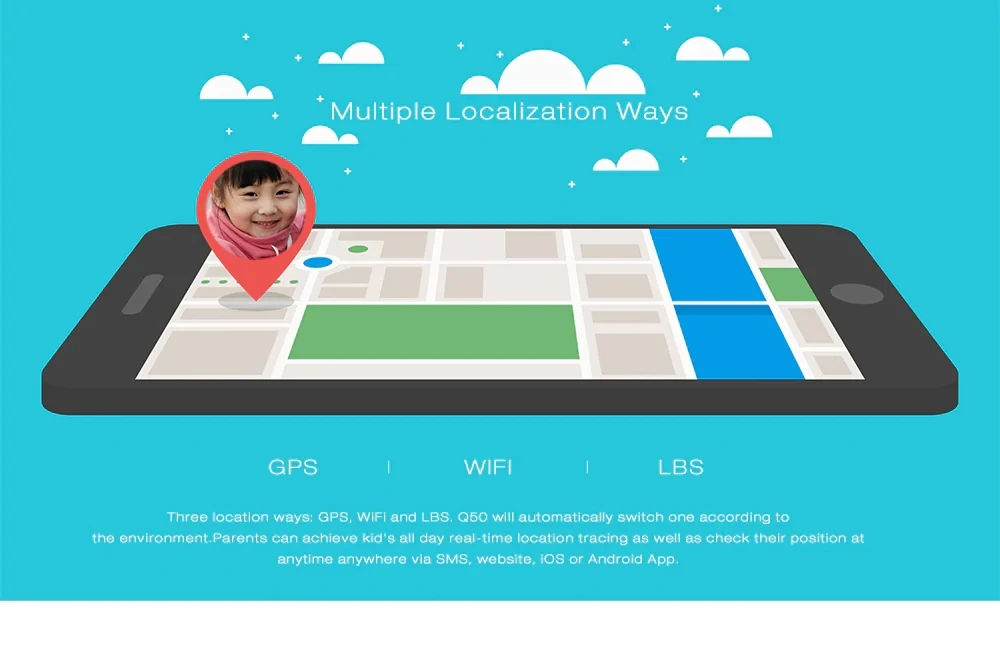

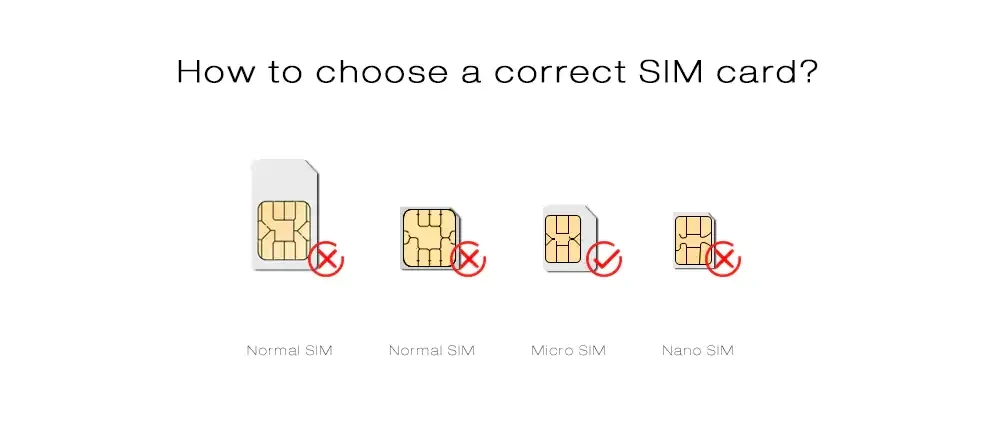

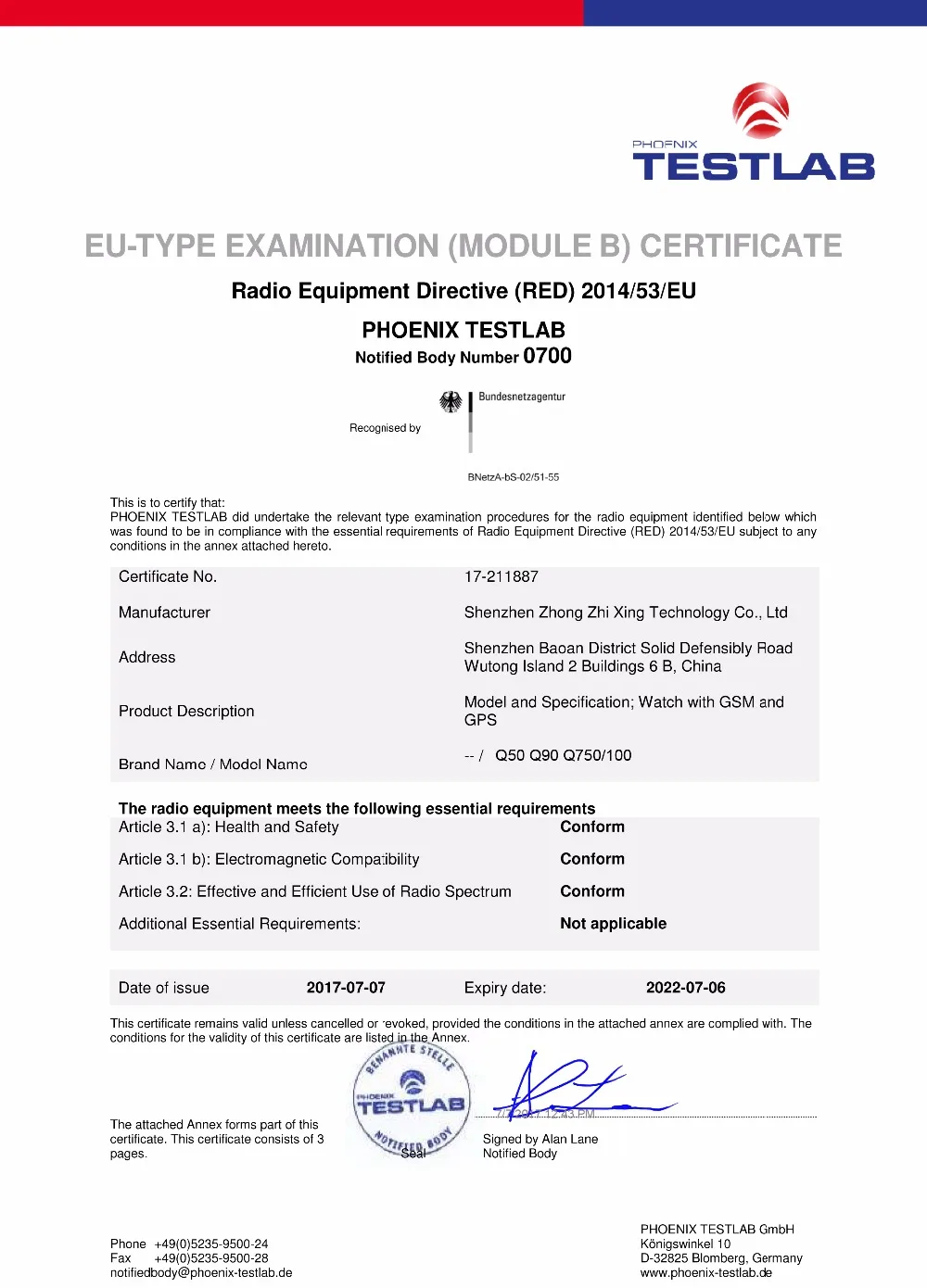
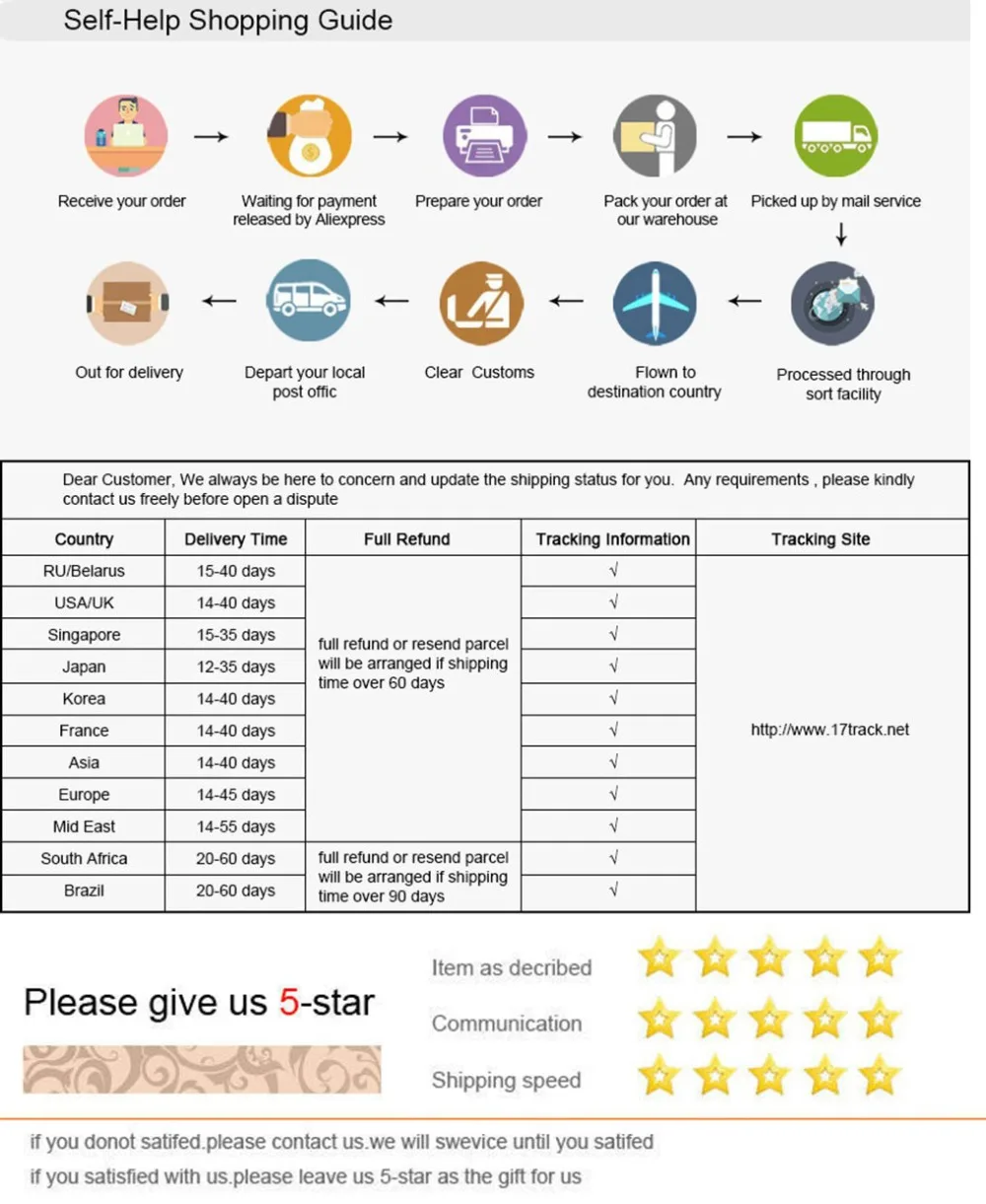

![[variant_title] - Q50 GPS smart Kids children's watch SOS call location finder child locator tracker anti-lost monitor baby watch IOS & Android](http://smartdevice.pk/cdn/shop/products/HTB1530qayrxK1RkHFCcq6AQCVXac_{width}x.jpg?v=1569827563)
![[variant_title] - Q50 GPS smart Kids children's watch SOS call location finder child locator tracker anti-lost monitor baby watch IOS & Android](http://smartdevice.pk/cdn/shop/products/HTB1OWJzax_rK1RkHFqDq6yJAFXai_{width}x.jpg?v=1569827563)
![[variant_title] - Q50 GPS smart Kids children's watch SOS call location finder child locator tracker anti-lost monitor baby watch IOS & Android](http://smartdevice.pk/cdn/shop/products/HTB1RrRCavfsK1RjSszgq6yXzpXaw_{width}x.jpg?v=1569827563)
![[variant_title] - Q50 GPS smart Kids children's watch SOS call location finder child locator tracker anti-lost monitor baby watch IOS & Android](http://smartdevice.pk/cdn/shop/products/HTB1bMXvasfrK1Rjy0Fmq6xhEXXaL_{width}x.jpg?v=1569827563)
![[variant_title] - Q50 GPS smart Kids children's watch SOS call location finder child locator tracker anti-lost monitor baby watch IOS & Android](http://smartdevice.pk/cdn/shop/products/HTB1AZtvasnrK1RkHFrdq6xCoFXaQ_{width}x.jpg?v=1569827563)
![[variant_title] - Q50 GPS smart Kids children's watch SOS call location finder child locator tracker anti-lost monitor baby watch IOS & Android](http://smartdevice.pk/cdn/shop/products/HTB1re0taynrK1Rjy1Xcq6yeDVXaU_{width}x.jpg?v=1569827563)













![[variant_title] - Q50 GPS smart Kids children's watch SOS call location finder child locator tracker anti-lost monitor baby watch IOS & Android](http://smartdevice.pk/cdn/shop/products/HTB1530qayrxK1RkHFCcq6AQCVXac_grande.jpg?v=1569827563)
![[variant_title] - Q50 GPS smart Kids children's watch SOS call location finder child locator tracker anti-lost monitor baby watch IOS & Android](http://smartdevice.pk/cdn/shop/products/HTB1OWJzax_rK1RkHFqDq6yJAFXai_grande.jpg?v=1569827563)
![[variant_title] - Q50 GPS smart Kids children's watch SOS call location finder child locator tracker anti-lost monitor baby watch IOS & Android](http://smartdevice.pk/cdn/shop/products/HTB1RrRCavfsK1RjSszgq6yXzpXaw_grande.jpg?v=1569827563)
![[variant_title] - Q50 GPS smart Kids children's watch SOS call location finder child locator tracker anti-lost monitor baby watch IOS & Android](http://smartdevice.pk/cdn/shop/products/HTB1bMXvasfrK1Rjy0Fmq6xhEXXaL_grande.jpg?v=1569827563)
![[variant_title] - Q50 GPS smart Kids children's watch SOS call location finder child locator tracker anti-lost monitor baby watch IOS & Android](http://smartdevice.pk/cdn/shop/products/HTB1AZtvasnrK1RkHFrdq6xCoFXaQ_grande.jpg?v=1569827563)
![[variant_title] - Q50 GPS smart Kids children's watch SOS call location finder child locator tracker anti-lost monitor baby watch IOS & Android](http://smartdevice.pk/cdn/shop/products/HTB1re0taynrK1Rjy1Xcq6yeDVXaU_grande.jpg?v=1569827563)














![[variant_title] - Bracelet for Xiaomi Mi Band 3 4 Sport Strap watch Silicone wrist strap For xiaomi mi band 3 4 bracelet Miband 4 3 Strap](http://smartdevice.pk/cdn/shop/products/HTB1nac3dlaE3KVjSZLeq6xsSFXaK_{width}x.jpg?v=1570774804)

![[variant_title] - 2019 New Women Gold Necklace Custom You are my sunshine Open Locket Sunflower Pendant Necklace Free Dropshipping](http://smartdevice.pk/cdn/shop/products/Hf4e74be8e74549969b7cffd8ec785779E_{width}x.jpg?v=1571119520)