ZIGBEE Bulb E27 6W 12W E26 Lamp RGB Dual White Zigbee Smart Lamp App Control LED Light Bulb AC 110V 220V 230V Zigbee ZLL Link
QUESTIONS & ANSWERS
Have a Question?
Be the first to ask a question about this.
Share this Product
In this manual we will explain the connection of wires and the connection with a ZigBee Light
Link Gateway.
These devices works with many ZigBee Light Link Gateways* like , Amazon Echo Plus.
Installation:
1.Turn off the Power.
2.Plug in the bulb.
3.Now you can connect it with the gateway.
Connection with Gateway:
1.Connect the LED product to the controller see section "Installation".
2.Start the device searching on the ZigBee Light Link Gateway, it could take some time.
If the Gateway does not find the device, plug power off/on or make a reset.
3.The Gateway found your device and you can assign it to the different
rooms/zones/groups.
4.Now you can use the device.
Reset:
1.Switch on your device.
2.Now switch off and on within 2 seconds.
3.Repeat off/on four times.
4.Reset is done when the device is switched on in the fifth time and the light stays on after
blinking 4 times
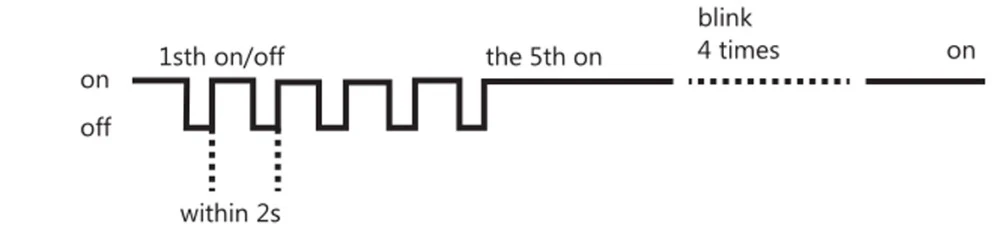

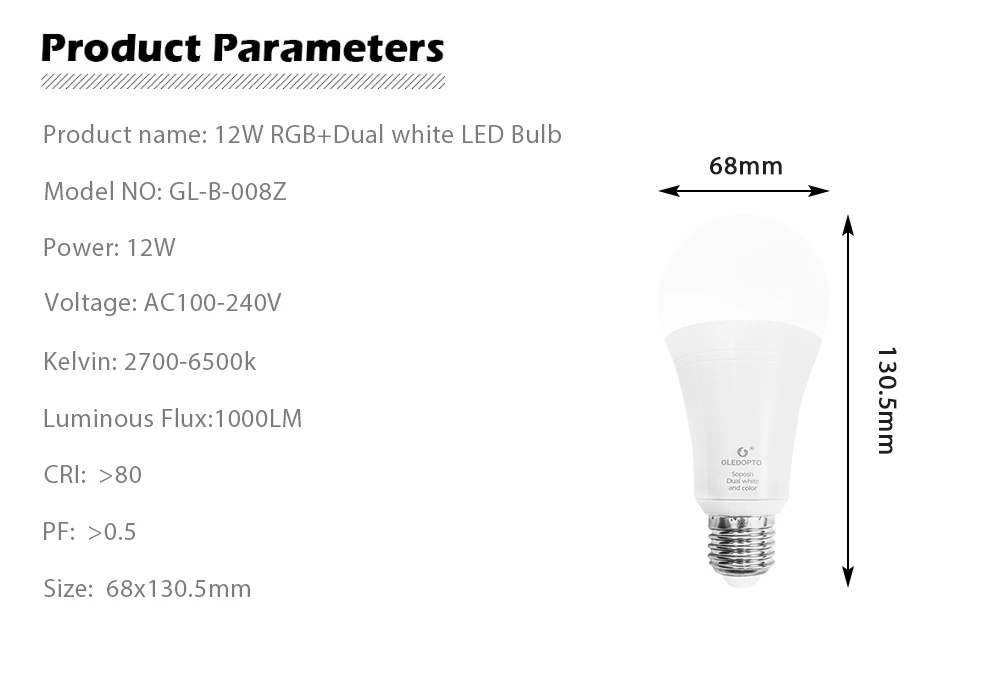



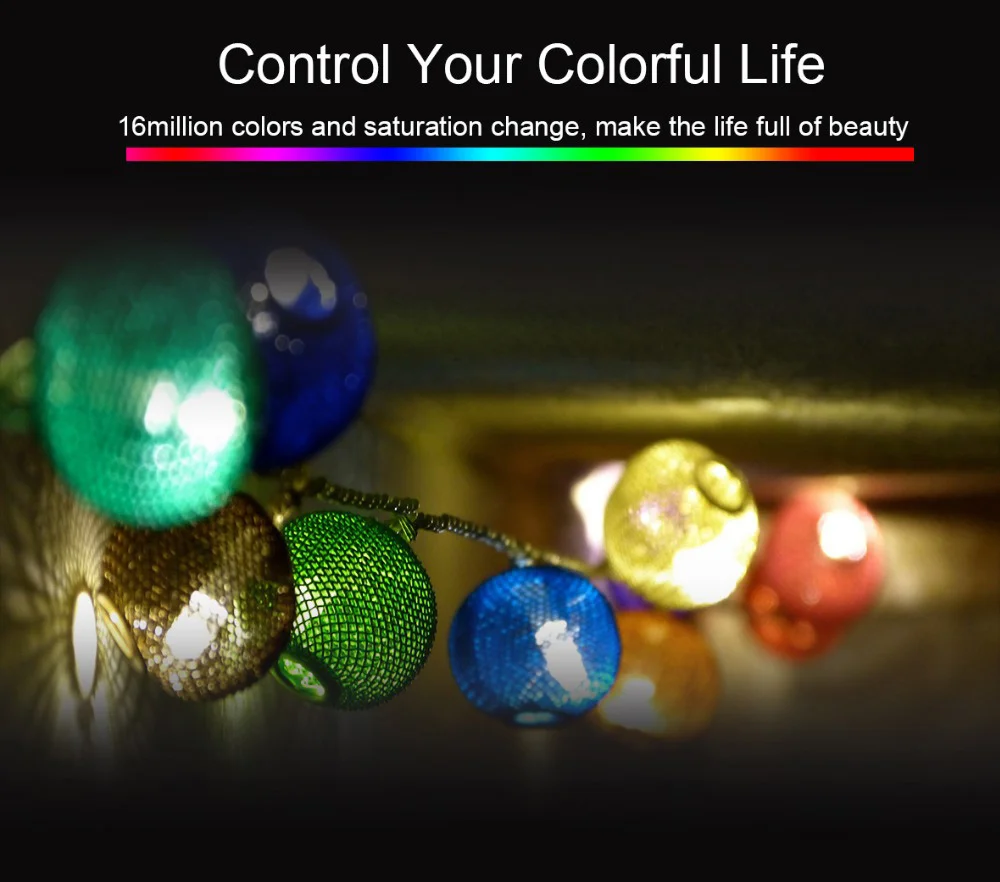




![[variant_title] - ZIGBEE Bulb E27 6W 12W E26 Lamp RGB Dual White Zigbee Smart Lamp App Control LED Light Bulb AC 110V 220V 230V Zigbee ZLL Link](http://smartdevice.pk/cdn/shop/products/HLB1.S_6aIfrK1RkSmLyq6xGApXaL_{width}x.jpg?v=1570262116)
![[variant_title] - ZIGBEE Bulb E27 6W 12W E26 Lamp RGB Dual White Zigbee Smart Lamp App Control LED Light Bulb AC 110V 220V 230V Zigbee ZLL Link](http://smartdevice.pk/cdn/shop/products/HLB1Rij7aIfrK1RjSszcq6xGGFXaM_{width}x.jpg?v=1570262116)
![[variant_title] - ZIGBEE Bulb E27 6W 12W E26 Lamp RGB Dual White Zigbee Smart Lamp App Control LED Light Bulb AC 110V 220V 230V Zigbee ZLL Link](http://smartdevice.pk/cdn/shop/products/HLB1j6wbaInrK1RjSspkq6yuvXXae_{width}x.jpg?v=1570262116)
![[variant_title] - ZIGBEE Bulb E27 6W 12W E26 Lamp RGB Dual White Zigbee Smart Lamp App Control LED Light Bulb AC 110V 220V 230V Zigbee ZLL Link](http://smartdevice.pk/cdn/shop/products/HLB1rDsXaNrvK1RjSszeq6yObFXac_{width}x.jpg?v=1570262117)
![[variant_title] - ZIGBEE Bulb E27 6W 12W E26 Lamp RGB Dual White Zigbee Smart Lamp App Control LED Light Bulb AC 110V 220V 230V Zigbee ZLL Link](http://smartdevice.pk/cdn/shop/products/HLB16kz7aLfsK1RjSszbq6AqBXXaB_{width}x.jpg?v=1570262117)
![[variant_title] - ZIGBEE Bulb E27 6W 12W E26 Lamp RGB Dual White Zigbee Smart Lamp App Control LED Light Bulb AC 110V 220V 230V Zigbee ZLL Link](http://smartdevice.pk/cdn/shop/products/HLB1iS3aaTjxK1Rjy0Fnq6yBaFXae_{width}x.jpg?v=1570262117)


![[variant_title] - ZIGBEE Bulb E27 6W 12W E26 Lamp RGB Dual White Zigbee Smart Lamp App Control LED Light Bulb AC 110V 220V 230V Zigbee ZLL Link](http://smartdevice.pk/cdn/shop/products/HLB1.S_6aIfrK1RkSmLyq6xGApXaL_grande.jpg?v=1570262116)
![[variant_title] - ZIGBEE Bulb E27 6W 12W E26 Lamp RGB Dual White Zigbee Smart Lamp App Control LED Light Bulb AC 110V 220V 230V Zigbee ZLL Link](http://smartdevice.pk/cdn/shop/products/HLB1Rij7aIfrK1RjSszcq6xGGFXaM_grande.jpg?v=1570262116)
![[variant_title] - ZIGBEE Bulb E27 6W 12W E26 Lamp RGB Dual White Zigbee Smart Lamp App Control LED Light Bulb AC 110V 220V 230V Zigbee ZLL Link](http://smartdevice.pk/cdn/shop/products/HLB1j6wbaInrK1RjSspkq6yuvXXae_grande.jpg?v=1570262116)
![[variant_title] - ZIGBEE Bulb E27 6W 12W E26 Lamp RGB Dual White Zigbee Smart Lamp App Control LED Light Bulb AC 110V 220V 230V Zigbee ZLL Link](http://smartdevice.pk/cdn/shop/products/HLB1rDsXaNrvK1RjSszeq6yObFXac_grande.jpg?v=1570262117)
![[variant_title] - ZIGBEE Bulb E27 6W 12W E26 Lamp RGB Dual White Zigbee Smart Lamp App Control LED Light Bulb AC 110V 220V 230V Zigbee ZLL Link](http://smartdevice.pk/cdn/shop/products/HLB16kz7aLfsK1RjSszbq6AqBXXaB_grande.jpg?v=1570262117)
![[variant_title] - ZIGBEE Bulb E27 6W 12W E26 Lamp RGB Dual White Zigbee Smart Lamp App Control LED Light Bulb AC 110V 220V 230V Zigbee ZLL Link](http://smartdevice.pk/cdn/shop/products/HLB1iS3aaTjxK1Rjy0Fnq6yBaFXae_grande.jpg?v=1570262117)



![[variant_title] - Bracelet for Xiaomi Mi Band 3 4 Sport Strap watch Silicone wrist strap For xiaomi mi band 3 4 bracelet Miband 4 3 Strap](http://smartdevice.pk/cdn/shop/products/HTB1nac3dlaE3KVjSZLeq6xsSFXaK_{width}x.jpg?v=1570774804)

![[variant_title] - 2019 New Women Gold Necklace Custom You are my sunshine Open Locket Sunflower Pendant Necklace Free Dropshipping](http://smartdevice.pk/cdn/shop/products/Hf4e74be8e74549969b7cffd8ec785779E_{width}x.jpg?v=1571119520)